Toast Display
Displays a "Toast" message.
The Toast is a furtive message that appears during a few seconds on the screen before disappearing with a fade-in effect without any intervention from the user. A Toast message does not take focus, it is not modal and it does not interrupt the execution of the application.
The display of Toasts is recommended to transmit information to the user without locking the execution of the application (example: displaying a message to indicate the end of a download operation).
Example
ToastDisplay("This is a Toast message.")
ToastDisplay("This is a Toast message.", toastLong, vaMiddle, haCenter, LightGreen))
Syntax
ToastDisplay(<Message> [, <Display Duration> [, <Vertical Alignment> [, <Horizontal Alignment> [, <Background Color>]]]])
<Message>: Character string (with quotes)
Message to display. This message can be multiline
<Display Duration>: Optional integer
Constant indicating the display duration of Toast message:
Note: The exact display duration depends on the device used.
toastShort
(Default value)The Toast message will be displayed during a short period of time. toastLong The Toast message will be displayed during a long period of time.
<Vertical Alignment>: Optional integer
Constant indicating the vertical alignment
vaBottom
(Default value) |
The Toast message is displayed at the bottom.
|
vaTop
|
The Toast message is displayed at the top.
|
vaMiddle
|
The Toast message is displayed in the middle.
|
<Horizontal Alignment>: Optional integer
- Constant indicating the horizontal alignment of message.
haCenter
(Default value) |
The Toast message is displayed in the center.
The toast will always be centered horizontally.
|
haRight
|
The Toast message is displayed on the right.
This constant is not available.
|
haLeft
|
The Toast message is displayed on the left.
This constant is not available.
|
<Background Color>: Optional integer
Background color used to display the message. This parameter can correspond to:
- an RGB color (returned by RGB),
- an HSL color (returned by HSL),
- a preset color of WLanguage.

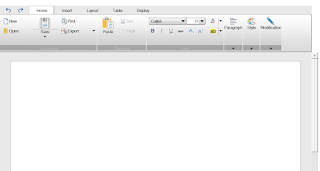
Comments
Post a Comment